As students, parents, teachers and staff continue to juggle in-person, online and hybrid learning models, the entire education process has grown increasingly complex. We find ourselves more reliant than ever on technology to ease engagement, connection and personalization.
Technology offers the potential to improve experiences and outcomes, but only if all students are able to fully participate. This is especially important for schools and districts that may include families of varying socioeconomic levels.
Equitable access (also known as technology equity) puts responsibility on schools and districts to ensure all students have equal, reliable access to devices, internet connectivity and digital resources. Whether students are learning partially or fully online or simply accessing digital course materials, technology is their lifeline. As schools launch device programs, they are quickly realizing the number of all of the moving parts, from selecting and managing the equipment to assessing technical requirements, setting up hotspots, choosing digital content, and providing user support.
Five Considerations for a Successful Device Program
1. Selecting Devices: When planning for technology implementation, schools must consider the type and number of devices needed. Typically, schools will preselect devices for students, including tablets, hybrid or “2 in 1” computers, laptops, notebooks and/or eReaders. These devices can be available through the school’s online bookstore or delivered to students through an automatic fulfillment process.
2. Ensuring Connectivity: A device program also must ensure sufficient bandwidth and connection speeds. Most schools set up Wi-Fi hotspots through a mobile phone company network. Each hotspot works directly with the device to serve as a gateway for the student to connect to the Internet. Some schools offer Wi-Fi hotspots to all students, while others only offer it to those who do not have access.
3. Fostering Digital Literacy: Equitable access means more than providing devices and connectivity. It means giving every student the opportunity to learn from teachers who understand how to use technology to enhance learning and create quality learning experiences. It also means building students’ digital literacy. Even though many students are comfortable using websites and social media through small form devices such as phones, using learning software via a computer or tablet is much different.
4. Offering Tech Support: Tech support is imperative too. When devices don’t work as they are intended, it can be overwhelming for students and parents. Some schools make loaner devices available, some leverage larger district IT resources, and others negotiate manufacturer service contracts.
5. Managing Inventory: Lastly, managing device inventory can be a challenge. Schools and districts need the controls in place to make sure students don’t receive more than one device, which can be quite costly. Schools and districts also need to ensure devices are returned properly and be able to repurpose devices from one student to another.
Where Do Schools Go From Here?
While all of this may seem like a lot for a school to take on, the good news is that there are course materials providers that can help. RSA has identified Ambassador Education Solutions as having extensive experience implementing device programs; where its team recommends the most appropriate devices, establishes connectivity, advises on training and support options and assists in digital content selection and management. Organizations like Ambassador have been partnering with K–12 schools to help navigate these complexities and ease the financial burden of paying for devices up front. For example, Ambassador builds and manages each school’s inventory and its no-duplicate feature ensures students only receive their assigned device so schools don’t overpay.
Original Publication
https://mailchi.mp/629ab2f136a8/rsa-today-january-4814054#LifelineLearning